
Daily Burn iOS
iOS features and enhancements to Daily Burn’s core product

iOS Home Screen Refresh
As part of creating the new fitness data tracking feature for Daily Burn’s iOS app, we decided to refresh the look and feel of the home screen.
Reducing the amount of content to be more digestible or users created white space, so the home screen didn’t look so crowded and modified the language to be more personalized to the user.

iOS Home Screen - Scroll View
For the full view of our home screen, we decided to remove a lot of repetitive content that was bogging down screen load times and allowing users to filter to find that depth of content.
By focusing the page content on different workout types and body parts we’ve reduced the number of taps it takes a user to get where they want to go.
We also added a way to dive into workouts by specific coaches which is something our users have been asking for for a while.

Filtering
We moved the filters up to the home screen so users could easily find the type of workout they wanted to do that day. These filters were previously hidden on the Programs page.

Home Screen Fitness Tracker
To increase engagement with our product and provide users a single place to workout and see how they are achieving their fitness goals we implemented a fitness tracking dashboard feature.
This allows users to connect to Apple HealtKit to pul additional activity stats from their phone or watch to give them a more holistic view of how active they have been every day.
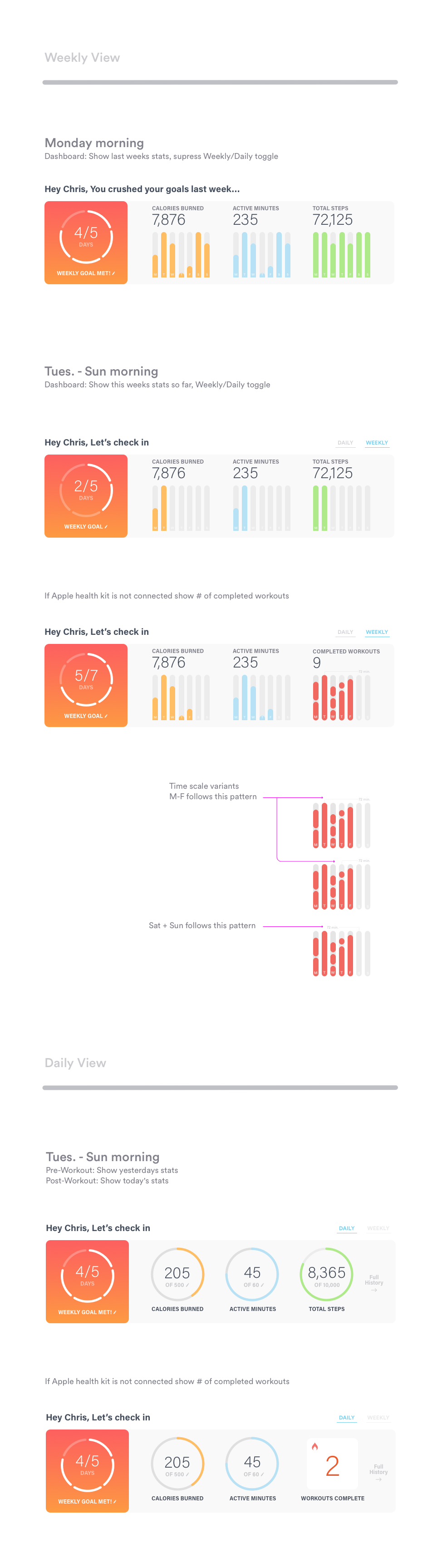
Fitness Tracking Dashboard
The fitness tracking dashboard allows users to track progress daily, weekly, and monthly. When Apple HealthKit is connected we can display daily steps collected from a user’s phone or watch.